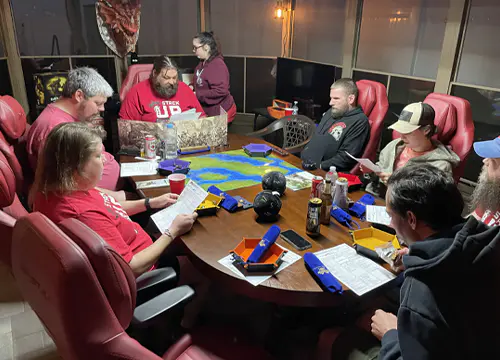Ergonomists have reached a consensus in the past two decades. No chair in the world can accommodate all body sizes and measurements in a neutral position. Many new users initially struggle to find their comfort zone. So what is the healthiest way to sit for long periods of time? In my view, proper use of a chair's ergonomic features is crucial to success. Sitting in dynamic neutral positions for extended periods of time is the healthiest option. Learn how to sit in a gaming chair correctly to improve their health, wellness, and productivity. This blog covers everything you need to know in under five minutes.
Change the Seat Height
The ideal seat height is determined by your body measurements. Adjust the seat height until your thighs and lower legs form a 90-degree angle with your knees while seated with your feet flat on the ground. Your feet should be flat on the floor (not dangling). Add a footrest if the desk is particularly tall.
Maintain Feet Planted on the Floor or Footrest
Maintaining your feet firmly on the ground is the initial step in achieving a healthy neutral stance. This provides your back muscles with the necessary strength to keep your torso upright. If your desk is too high for you to sit with your feet flat on the floor, add a footrest. When you place your feet on a footrest, it is much easier to move your calf muscles and ankles, which releases some pressure from the muscles and joints of your upper body. Furthermore, ergonomic footrests facilitate mobility when seated, which is a significant advantage. Additionally, you may relax your back by combining the footrest and lumbar support. If you want to take a nap on your gaming chair, a footrest will help you doze off easier.
Tuck Hips Deep into the Seat
When sitting without support, the primary issue is that the back flattens and the hips fold forward. Despite upgrading to a gaming chair, many users continue to sit in this way due to muscle memory. To eliminate this behavior, replace it with a different one. Make it a habit to tuck your hips as deeply as possible into the seat of your chair every time you sit down.
This will maintain good hip alignment when you are seated. In addition, it will guarantee appropriate contact between your spine and the backrest. Here is where the postural magic occurs!
Apply the Lumbar Support
Your hips will be pushed forward if the lumbar support of your chair is too low. The upper body will be encouraged slouching if the lumbar support is too high. The lumbar support should be raised several inches above the seat pan. References: Human Factors and Ergonomics Handbook: The user manual recommends that the lumbar support should be raised 6 to 10 inches above the seat. The lumbar support pillows that come standard on many gaming chairs are typically very firm. Consequently, there may be a gap between your spine and the backrest, which might not compress when you leaned into it.
Less costly gaming chairs fill the accompanying support pillows with inferior materials. A lumbar pillow made of memory foam is a simple and effective upgrade. DXRacer lumbar pillow is the most effective support I've ever tried. Memory foam that conforms to the natural curvature of the spine is used in its construction.
Adjust the Head Pillow
Designed to cradle your head and neck, the Head Pillow offers the most effective natural, posture-perfect support. Therefore, if you have posture-related concerns and spend extended periods of time seated in your gaming chair, a head pillow that allows you to move up and down may help you maintain an upright position over time.
Place the Armrests
The armrests of gaming chairs can be rotated in four dimensions. It is essential to make sure that your armrests are properly positioned to minimize stress on your shoulders, neck, and upper back.
Recline the Backrest
The majority of individuals develop the habit of neutral sitting after only a few days of practice. During acclimatization, maintaining a limited range of recline will help your body adapt to the new chair.
It is highly recommended that you recline the backrest of your chair to alleviate pressure on your lumbar spine.The vast majority of ergonomics studies support the research that the ideal typing angle range for a desk is between 100 and 115 degrees. This study advises a 110-degree recline angle with a lumbar support depth of 1.5 inches (4 cm) to result in producing an optimal seated lumbar curve of 47 degrees when seated.